In the intricate landscape of cybersecurity, staying agile and adaptable is paramount. Organizations strive for better security solutions to fend off increasingly sophisticated threats. A leading name in this domain, Fortinet, is recognized for its robust security products and services. However, many organizations can unlock even greater functionality by leveraging Fortinet’s external connectors effectively. This article delves into the significance of these connectors and how they can amplify your cybersecurity posture. Additionally, we will highlight how Q-Feeds can enhance your threat intelligence landscape through superior integrations.
Understanding Fortinet External Connectors
External connectors are essentially interfaces that allow Fortinet products to interact with third-party solutions. They enhance the ability to gather, share, and act upon security information across diverse platforms. Through these connectors, organizations can streamline workflows, improve incident response times, and ultimately bolster their security defenses.
Benefits of Using External Connectors
- Seamless Integration: External connectors facilitate the integration of various security solutions with Fortinet’s offerings, creating a cohesive security ecosystem.
- Improved Threat Intelligence: By connecting to various threat intelligence sources, organizations can access real-time data to enhance their protection against emerging threats.
- Enhanced Automation: Automating processes through external connectors reduces the workload on security teams, allowing them to focus on strategic initiatives.
- Better Visibility: Connectors can consolidate data from multiple platforms, giving organizations a holistic view of their security landscape.
Common Use Cases for Fortinet External Connectors
Fortinet external connectors serve a wide range of purposes in various environments. Here are some notable use cases:
- Threat Intelligence Integration: Integrating external threat intelligence feeds with FortiGate firewalls to enhance protection against known and unknown threats.
- Security Information and Event Management (SIEM): Sending logs and alerts to SIEM solutions to ensure comprehensive monitoring and analysis of security events.
- Incident Response: Leveraging connectors to automate response actions based on intelligence received, thus reducing the response time during incidents.
- Vulnerability Management: Connecting to vulnerability assessment tools and aggregating findings to stay ahead of potential exploits.
Integrating Q-Feeds with Fortinet
When it comes to integrating threat intelligence into your Fortinet environment, Q-Feeds stands out as the premier choice. We provide high-quality threat data obtained from a multitude of sources, including open-source intelligence (OSINT) and commercial entities. This comprehensive approach allows us to deliver contextualized threat intelligence that enhances the effectiveness of Fortinet’s security capabilities.
The Q-Feeds Advantage
Compared to other providers, Q-Feeds excels in several key areas:
- Rich Data Sources: Our intelligence is curated from numerous reliable sources, ensuring a well-rounded approach to threat detection and mitigation.
- Customizable Integrations: We offer flexible integration methods that seamlessly align with Fortinet’s external connectors, making adoption smooth and efficient.
- Real-time Intelligence: Our threat feeds are regularly updated, delivering timely data that keeps your defenses robust against current adversaries.
- Expert Support: Q-Feeds provides unmatched customer support, assisting organizations in optimizing their use of threat intelligence for maximum impact.
Steps to Unlock Greater Functionality with Fortinet External Connectors
Maximizing the functionality of Fortinet external connectors requires a structured approach. Here are essential steps to follow:
1. Assess Your Environment
Begin by evaluating your current cybersecurity infrastructure. Identify the Fortinet products you are using and the specific functions you wish to enhance through external connectors. Understanding your landscape is vital before implementing integrations.
2. Identify Compatible External Sources
Look for trustworthy external sources that align with your goals. Q-Feeds, for instance, offers numerous threat intelligence feeds that can be integrated. Consider OSINT sources, commercial providers, and industry-specific intelligence platforms.
3. Build a Integration Strategy
Establish a strategy for integrating external connectors with Fortinet products. This may involve collaboration with your IT department and vendors to ensure compatibility and security.
4. Implement and Test
Once your strategy is laid out, proceed to implement the connectors. Conduct thorough testing to ensure seamless operation. Verify data flows, automation functions, and alert mechanisms are functioning as intended.
5. Continuous Monitoring and Improvement
After successful integration, the work does not stop there. Continuously monitor the performance of external connectors and the threat intelligence feeds. Regularly updating and tuning your integrations will ensure your organization stays ahead in the evolving threat landscape.
Challenges in Using External Connectors
While external connectors offer a multitude of benefits, organizations may encounter challenges during implementation and usage:
- Compatibility Issues: Not all third-party tools may integrate smoothly with Fortinet solutions, potentially leading to workflow disruptions.
- Data Overload: Excessive data from external sources can overwhelm security teams, making it difficult to discern actionable insights.
- Management Complexity: The more integrations in place, the more complex the management can become, necessitating robust oversight and governance.
- Cost Considerations: Engaging multiple external sources may have cost implications that organizations need to budget for accordingly.
Conclusion
Unlocking the potential of Fortinet external connectors can significantly bolster your organization’s security posture. By seamlessly integrating quality threat intelligence from providers like Q-Feeds, organizations can enhance their operational efficiency, automate various security tasks, and stay ahead of emerging threats. The key to maximizing the benefits lies in carefully assessing your needs, strategically implementing the connectors, and continuously fine-tuning your integrations.
As the cybersecurity landscape continues to evolve, leveraging the right technologies and partners will be crucial in safeguarding your organization. By making informed decisions, you can protect your digital assets and ensure peace of mind in an increasingly volatile environment.
FAQs
1. What are Fortinet external connectors?
Fortinet external connectors are interfaces that allow Fortinet security products to integrate and communicate with third-party solutions, enhancing overall functionality and threat intelligence capabilities.
2. How does Q-Feeds enhance Fortinet’s capabilities?
Q-Feeds provides superior threat intelligence gathered from diverse data sources like OSINT and commercial vendors, ensuring organizations get timely and contextual information integrated with their Fortinet solutions.
3. What types of integrations can be achieved with Fortinet external connectors?
Integrations can include threat intelligence feeds, SIEM tools, incident response platforms, and vulnerability management solutions, among others.
4. Are there any challenges associated with using external connectors?
Yes, challenges can include compatibility issues, data overload, management complexity, and potential cost implications stemming from multiple integrations.
5. How can I get started with integrating external connectors in my Fortinet environment?
Start by assessing your cybersecurity needs, identifying compatible external sources, creating an integration strategy, implementing and testing the connectors, and continuously monitoring their performance.