Getting Started with Q-Feeds Threat Intelligence
Introduction
In today's cybersecurity landscape, protecting your network from emerging threats is crucial. Q-Feeds provides dynamic, up-to-date lists of Indicators of Compromise (IoCs) to enhance your security measures. This guide will help you get started with using Q-Feeds to improve your defenses against cyber threats.
Obtaining an API Token
To access Q-Feeds, you'll need an API token. You can obtain this by signing up for a trial at Q-Feeds Start Trial License. The trial offers 30 days of full access to all IoCs provided by Q-Feeds.
Available IoCs
Q-Feeds offers various types of IoCs including:
Name | Type | Description | URI |
Malware IP | IPaddress | List of dangerous IP addresses | https://api.qfeeds.com/api?feed_type=malware_ip&api_token=XXXXXX&limit= XXXXXX |
MalwareDomains | Domain | List ofmalicious domains | https://api.qfeeds.com/api?feed_type=malware_domains&api_token=XXXXXX&limit= XXXXXX |
PhishingURLs | URL | List of phishing URLs | https://api.qfeeds.com/api?feed_type=phishing_urls&limit= XXXXXX |
Using the API
To download IoCs, you can use a command-line tool like cURL. Below is an example for Linux:
curl -v -u api_token:<YOUR API TOKEN> https://api.qfeeds.com/api.php?feed_type=<FEED_TYPE>Replace <YOUR API TOKEN> with your API token and <FEED_TYPE> with the desired feed type (e.g., malware_ip, malware_domains, phishing_urls).
Integrating Q-Feeds
- Acquire Your API Token:
- Visit the Q-Feeds Start Trial License page.
- Complete the registration process to receive your API token via email.
- Download IoCs Using the API:
- Use the provided
cURLcommand to fetch the IoCs. - For example, to download a list of dangerous IPs, you would use:
curl -v -u api_token:your_api_token https://api.qfeeds.com/api.php?feed_type=malware_ip
- Use the provided
- Automate the Process:
- You can set up a script to run this
cURLcommand at regular intervals to keep your IoCs up to date.
- You can set up a script to run this
Benefits of Using Q-Feeds
By integrating Q-Feeds into your security measures, you can:
- Automatically update your threat intelligence data.
- Quickly respond to new and emerging threats.
- Enhance your existing security protocols with up-to-date threat data.
Conclusion
Using Q-Feeds for threat intelligence is a powerful way to enhance your cybersecurity defenses. By regularly updating your IoCs, you ensure that your network remains protected against the latest threats. For more details and assistance, visit the Q-Feeds Documentation or contact is via our website.